In this blog post, I will walk you through a step by step process on how to install a firmware update of Storage Controller on HP ProLiant Server which is running VMWare vSphere 6. Hope this will help someone at any point of time
Step1. Getting the Firmware
- Go to www.hpe.com
- In the search bar, type the name of the compenent. I am trying to download the firmware for HP Smart Array P410i
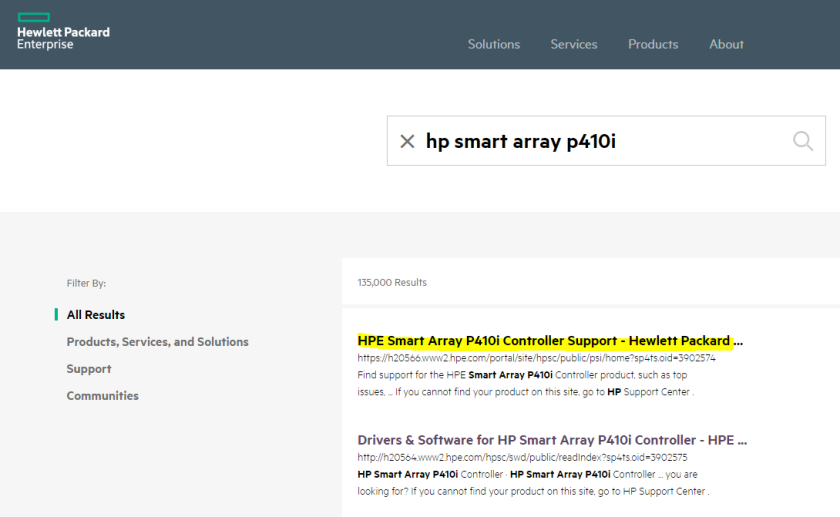
- From the ‘Download Options’ tab, click the link for Get drivers,software & firmware
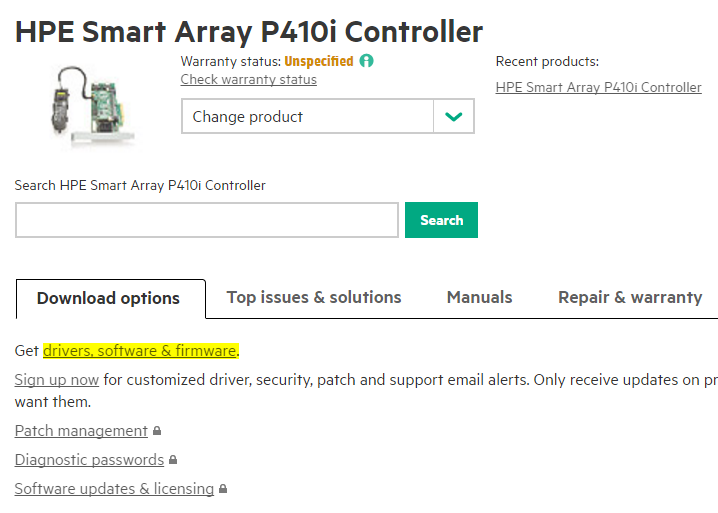
- Download the firmware from the section ‘Firmware – Storage Controller’The name of the file which is downloaded will be something of the format CPnnnnnn.zip

Step2. Upload the firmware to ESXi datastore
Upload the firmware which was downloaded to the ESXi datastore
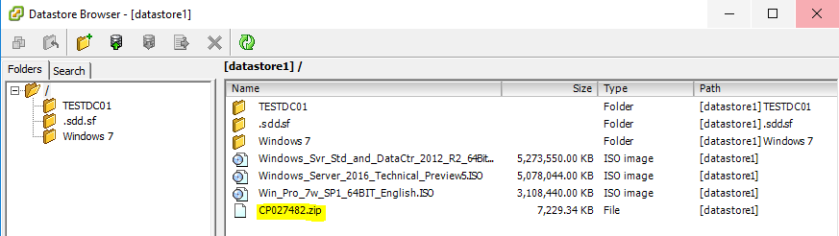
Step3. Run the Firmware Installer
Before proceeding, create a folder in datastore with a suitable name and go to that directory. In the example below, I unzipped the contents to the root itself
After unzipping, grant execute permission for the extracted vmexe file using ‘chmod’

Run the installer

That’s it. Reboot the ESXi host.